I was doing some research for a new laptop and realized that I don’t actually know what computer parts do what.
In case you’re interested – I ended up getting the Lenovo Legion 5 Pro 16
So here is a list of the computer parts and what they’re used for by your computer.
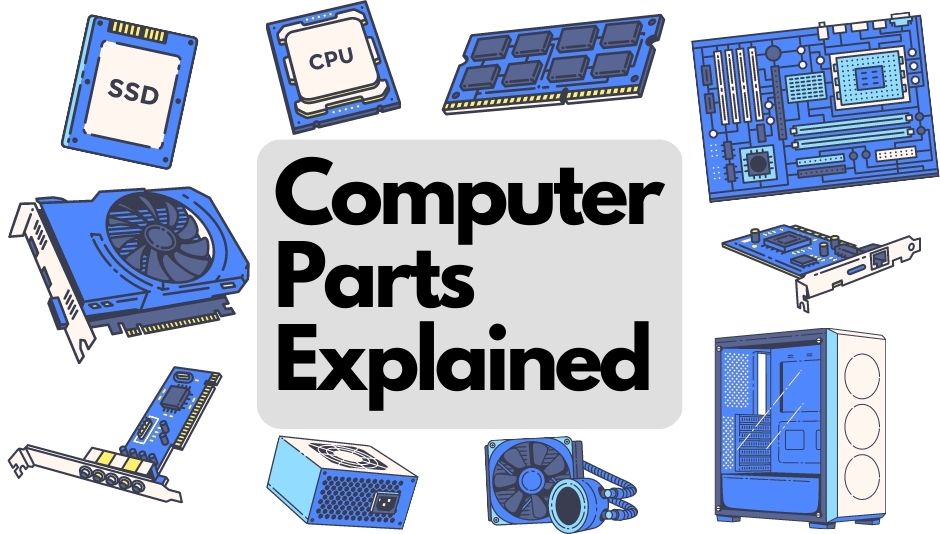
I’ve also listed a few tools and the resources used for this article:
Let’s start with the first part.
Motherboard
The motherboard is a thin circuit board that holds and connects directly or indirectly all other components.
The motherboard can be viewed as the spine of the computer as it holds and connects all other components directly or indirectly.
It is a thin circuit board that has a specific slot for every component that your computer needs to function. These are some of the slots:
- Keyboard & mouse slots
- USB
- CPU slot
- AGP slot: Slot for the graphics card
- Parallel port
- PCI slot
- ISA slot
- CMOS battery
- Power supply slot
CPU (Processor)
The CPU (central processing unit), also known as processor, sits in the CPU socket on the motherboard. It is covered by a heatsink that absorbs and offloads the heat. The CPU is about the size of a thumbnail.
The CPU is the brainy part of your computer and carries out the instructions you give it, like pressing keys, clicking your mouse or starting applications.
The speed is measured in megahertz (MHz), meaning millions of instructions per second – or in gigahertz (GHz), which is billions of instructions.
GPU (Graphics card)
The GPU (Graphics Processing Unit), mostly known as graphics card or video card, is the part of your computer responsible for what you see on the screen. Having a decent graphics card is important when playing graphic-intense games.
RAM
RAM is short for Random Access Memory. These are thin boards that go into the RAM slots of your motherboard.
Your RAM is responsible for the short-term memory of your computer. The more RAM you got, the more things you can do at the same time, like keep a lot of tabs open on your browser while editing and playing videogames. If you don’t have a lot of RAM, you might notice your computer becoming slow.
RAM is measured in megabytes (MB) or gigabytes (GB), where gigabytes are 1000x more than megabytes. Nowadays all RAM you’ll find is in gigabytes.
When you open a file, it gets copied from your hard drive onto the RAM. When you save a file you’ve been working on, the data is copied from the RAM onto the hard drive.
Hard drive
The hard drive is your long-term storage. All data on your hard drive is saved, even when the power is off or unplugged.
The faster your hard drive is, the faster your computer can start up and load programs.
The most common hard drives are HDD and SSD, with the latter being the newer, faster but also more expensive version. You barely find any new computers or laptops without SSDs nowadays.
Sound card
Sound cards, or audio cards, can be internal or external. For most computers and laptops these are internal and sit on the motherboard or have been fully integrated into the motherboard already. For most people this is fine.
However, if you work with audio, then having a good audio card (either internal or external) is advised as they provide you with more features like high-end lossless audio quality (most important), noise-free recording and headphone amplification.
Which sound card you need, depends wholly on your needs and budget.
Network card
To be added..
Tools
UserBenchmark
Are you looking to compare parts in your computer to see if it is worth upgrading the part? At UserBenchmark.com you can compare CPUs, GPUs, SSDs, HDDs, RAMs and USBs.
