Where do you start with writing the best blog post?
Like most things, learning how to write blog posts comes from doing.
I just started my blog and I had no idea, so I decided to read the top articles on Google and watch YouTube videos on how to write a blog post. As they were listed on the first results page, they must be doing a lot of things very well.
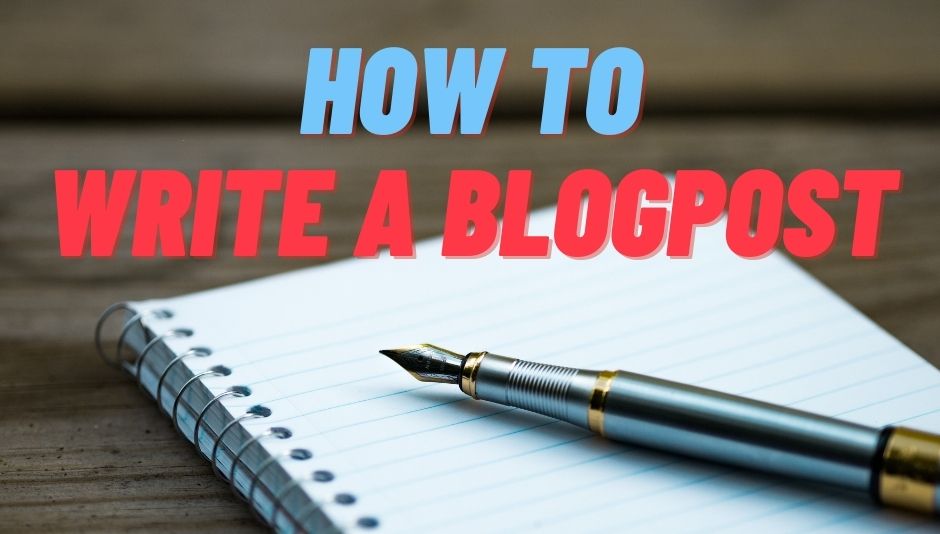
I took a lot of notes, started seeing what they had in common and merged their advice in this actionable step-by-step guide.
You can find the sources below the post.
Here is what you can learn from all of them:
- Be Knowledgeable about your niche
- Address your Audience
- Find the right Topic
- Make your post layout easily Scannable
- Create a Seducing Headline
- Write a Captivating Introduction
- Write a Clear Body that answers questions
- Write a Conclusion that activates your readers
- Proofread and Edit
- Work on SEO
- Transform your Content into other formats
- Conclusion
– Let’s go through them.
1. Be knowledgeable about your niche
You don’t have to be an expert, but you need to know enough to convey the information in a clear way for readers to understand. They are, after all, only here because you possibly have the information that they need.
So how do you show readers that you are a trustworthy knowledgeable source?
- Research the topic. Look for articles on Google, watch videos, look for questions and answers, mention books, etc.
- Cite sources. Add all of the sources that you’ve used for your post. You can do this by making a list or links to them throughout the post.
- Speak about your experiences. Tell the readers what you do, the problems you faced, how you solved them, etc. Speaking from experience gives your readers your unique perspective on the topic and can be very valuable.
TIP: Only write about niches you care about. If you don’t, then it could burn you out real quick.
2. Address your audience
It is important to know who your audience is, because it will define the way you write your posts. You want to talk to them like you would if you met them on the street.
For example, people that love fishing talk differently to each other than people that love gaming. Why? Because both communities have their own values, lingo and inside jokes.
So learn about their hobbies, interests, topic preferences, opinions and use that to connect with them. You do that and they will return for more content and share it with others. If you’re starting out and have no clue who your audience will be, then you can check out (possible) competitors to see how they are writing their posts and what kind of readers they are attracting.
3. Find the right topic
Now it is time to figure out what your audience actually wants you to write about. You can write about all kinds of topics, but if people don’t need that information, they won’t read your posts.
There are a couple of ways to figure this out. Personally I found this very interesting as I had never thought of some of these before.
- Udemy (or other online course platforms): Go to Udemy and check what courses are being taught that overlap with your niche. Look for the most popular topics within your niche and write about that.
- Amazon books: Go to Amazon and see what books are written about your niche. Look for the most popular ones and check their table of contents for inspiration. Also have a look at the reviews of these books. It is a goldmine of feedback to look through.
- Google Autocomplete: Enter keywords that have to do with your niche and see what Google autocompletes it to. These are the most searched topics that are being shown (possibly only within your specific area).
- Quora: Go to Quora and see what questions are being asked about your niche.
- Google Trends: Fill in a keyword for your niche to find the latest Google Trends within your niche.
- Keywords research: Use a keywords planner found online to see what people are looking for. The Google Keyword planner is online available in a Google Ads account, but there are more found online.
4. Make your post layout scannable
Most visitors won’t read your complete post, but look for the information they need or want. To refrain them from exiting within the first 10 seconds, make sure to make your post scannable.
Because of the importance our brains place on the way things look, improving the visual appeal of your blog can increase perceived credibility, trust and value.
There are a lot of important things you want to do and they’re all very easy to implement.
Fonts
- Font size: Font size matters because your content needs to be readable. You want a font size of between 16px – 20px, depending on your style. Check the link to learn the best practices and why font size matters.
- Clear font: The type of font has to match the style of your website. But that doesn’t mean you can just use any font. It needs to be easy on the eyes.
Subheadings
- Use subheadings and sub-subheadings (h2, h3 & h4): Subheadings break up your content into neat little sections. This makes the content easier to skim through and digest.
Text
- Keep paragraphs and sentences short: You want to aim for paragraphs that are max 3-4 lines, because it is easier to read and scan. Short sentences are also easier to read and to scan.
- Use simple words: Simple words conveys information easier to a bigger audience. If you can’t say it in simple words, don’t write it. You don’t want to confuse your readers.
- Make important words Bold or Italic: Using Bold or Italic on words give them more weight. Don’t overdo it, because it will then lose its power.
- Include bulleted and numbered lists: They make information very easy to digest and break up the content nicely.
Media
- Frequently use meaningful media: You want to use images, GIFs, charts, tables and other media to break up your content and/or give a better overview of the given information.
Index
- Always make an index: The index is important because it immediately shows the reader what they can expect in the post.
- Make the index linkable: Make every item in your index a link to make it easy for readers to instantly go to the information they’re looking for.
Okay, so we’ve figured out our niche, our audience, our topic and we know how to make our article look visually pleasing. Let’s start talking about the post.
A few important things you should know when writing a blogpost.
- Ideal length is 1.500-2.000 words: The ideal blog post length for most posts is between the 1.500 and 2.000 words. You don’t want to stay below the 1.000.
- Longer posts perform better in Search results: As you go further in-depth.
- Post regularly: Keep a schedule and try to post at 1-2 times per week. If that is not doable try to go for 1 post every 2-3 weeks.
- Quality over quantity: Quality posts get ranked so much better than bad ones.
5. Create a seducing headline
The headline is the first piece that visitors will see and needs to represent your post across search engines, social media and emails. It is the marketing tool that makes people click or move on.
The pressure is high, but don’t get too hung up on the headline at the start. The best headline will come to you when you’ve written the post. If it didn’t, then try crafting 5-10 headlines from different angles and triggering different emotions.
Headline factors
There are a few factors you want to be aware of when crafting a headline.
- Don’t overpromise in your headline: You need to be honest with what you promise in your headline and what you discuss in the post. If you don’t follow this rule, people will leave your website feeling baited and never come back.
- Stay consistent with your headlines: Our brains like patterns. If you always have short headlines and suddenly add an post headline that is twice as long, people are less likely to click.
- Don’t use metaphors: Also don’t use very specific jargon, rhymes or made-up terms.
- Include your target keyword phrase: This is incredibly important for SEO.
- Google cuts off your headline at ~60 characters: Your headline will be cut off on the Google SERP if it is longer than ~60 characters, depending on the width of the characters used. People are less likely to click on cut-off links.
- Longer headlines (14-17 words) generate more shares on social: This is the opposite of the previous point, but Brian Dean of Backlinko did a study and found that longer titles of 14-17 words got shared 76.7% more than short headlines. Luckily you can set a different headline for socials. So keep the clear and concise headlines for your website and search engine and craft longer ones for social.
Headline key elements
You’ll want to include a combination of at least a couple of these
- Use numbers: Numbers visually stand out and attract attention. It also communicates very specific information like if a guide is up-to-date or how much money was earned, etc.
- Use sensory words: Sensory words are words that makes the readers experience a sense of sight, sound, smell, taste or touch. Examples are blinding, deafening, stinking, sweet and ice-cold.
- Use power words: Power words are words that trigger a positive or negative emotional response. Examples are victory, terror, miracle & suffering.
- Use parentheses (): Like numbers, parentheses attract more attention to your headline because it visually stands out
- Use proven headline types:
- List type: Top 10 go-to recipes for winter holidays
- Comparisons type: iPhone vs Samsung
- Guides type: How to write your best blogpost
- Solutions type: The best way to overcome insomnia
- News and updates type: Upcoming Netflix movies you need to see
As you can see in my title How to write a blogpost (in 2023) I use numbers and parentheses, as well as the guides type (how-to).
Next…
6. Write a captivating introduction
The introduction is the first impression that readers get after they clicked on your post. It will decide whether they stay or leave.
The introduction layout
The layout of the introduction is quite simple.
- Short Sentence or question. You want to start of with a short sentence or question that intrigues the reader.
You then use the PPT method, which is:
- Preview: What to expect from the post. Answer the who, what, where, when and why as soon as possible.
- Proof: Mention anything that proofs you’re knowledgeable about the topic, like personal experience, credentials, certifications, research and sources, etc.
- Transition: These are phrases like “Let’s dive right in”, Let’s start”, etc.
Here are a few key elements on how to write a captivating introduction.
- Keep it clear and concise. Nobody is looking for a wall of text that is only just an introduction.
- Use power words. Words that trigger negative or positive emotions.
- Use the target keyword phrase. This is very important for SEO.
Craft different versions of the introduction from different angles, triggering different emotions. Choose the one that fits the rest of the post and has the best flow.
7. Write a clear body that answers questions
After the headline and introduction comes the body. This is the biggest part of your post and takes the most time to write.
Let’s discuss the best practices for writing the body.
- Start writing the first draft: Avoid adding meaningless words or sentences to make the word count. Keep it informational, entertaining and valuable. Quality of quantity.
- Don’t edit while writing: Get everything out on digital paper before you start editing. Editing while writing wastes time and can get you into overthinking. Keep the editing for after the first draft.
- Answer questions that were promised in your headline and introduction: The readers clicked on your headline, because you promised them to answer the question. Fulfill that promise by
- Be authentic and honest: People nowadays will see if a post uses gimmicky tactics to bait you into clicking. They are looking for authenticity and honest content that helps them. Writing this way will elevate your brand and build a genuine connection with your audience.
- Add unique perspectives: Your unique perspective is what makes you stand out from the rest.
- Be ridiculously generous: Give your readers more than what they asked for. Checklists or templates are good examples.
- Keep SEO in mind: Add your target keyword phrase in your body a couple of times. Overdoing this however will have search engines rank you lower. You can use a plugin like Yoast to check this for you.
8. Write a conclusion that Activates your Readers
The last part of your post is the conclusion and is just as important as every other part. Many readers scroll to the conclusion to read that part first before they decide on reading the rest of the post.
What do you want in your conclusion?
- Avoid adding new information: All of the information should be in the body.
- Write a short summary of the post: Make it as concise and clear as possible. If your post has a lot of information, then only mention the most important parts.
- Transition the attention to the reader: Turn the attention to the reader with a line like “Now I’d like to hear from you” to show
- Ask your reader a very specific question: Don’t ask a vague question like “What do you think”, but something specific that has to do with the topic. For example “What strategy from this post are you going to try first?”
- End the conclusion with a Call-to-Action: After you ask the question you can ask the reader to leave a comment, share on social media, sign up for your newsletter, etc.
9. Proofread and edit
You’ve put much of your time into the post and it is finally written. Now it is time to step away from it for a little while.
Some say you want to let it sit for a couple of hours and some say you want to come back after a few days. Do whatever works for you, as long as you can take a look at it with fresh and critical eyes.
So what do we do now? We start going through the whole post to..
- Check the flow: While reading you’ll find if there is a flow to your post, where the order of things make sense. If there is not, then you want to reorder or rewrite certain sections that don’t seem to fit in.
- Fix grammar and spelling mistakes: Nothing makes your post look more untrustworthy than grammar and spelling mistakes, so make sure you fix them before publishing.
- Trim the fat: Remove or rewrite those extra sentences and paragraphs that don’t add anything of value to the post.
- Remove contractions and repetitiveness: Contradictions confuse readers and repetitive ideas make your content boring. So remove them.
- Ask friends/family to proofread: They can tell help you find any inconsistencies of information that is missing from their perspective
- Work on SEO: SEO is such an important part because it decided whether your post will be found at all on the internet. Check the next chapter about all SEO things you can do.
10. Work on SEO
SEO, or Search Engine Optimization, is incredibly important to have people get to your content.
During the previous chapters I mentioned a few optimizations for search engines already, but we will go through them here again so you have a complete list of things to do and think about.
- Distribute your target keyword phrase: You’ll want to have your target keyword phrase in your URL, your headline, the title tag, meta description, the introduction, and evenly distributed in your content. Don’t stuff your keyword, because search engines will punish you for that. A plugin like Yoast helps with checking the distribution.
- Use short URLs: These look better and have a higher click-through-rate than very long URLs. Keep it concise and clear.
- Title tag: The title tag is the headline that people will see on the search results page. is used by searchers to decide whether they will click your link and used by Search Engines to see what your content is about and if it is inline with the content on the webpage. Google cuts off the headline at around 60 characters, depending on the width of the characters.
- Meta description: or meta tag is the description that people will see under the headline on the search results page. Just like your title tag, this piece of content is used by searchers to decide whether they will click your link and used by search engines to see what your content is about and if it is inline with the content on the webpage.
- Image alt text: or alt tag is alternative text for images that describe the content and how it relates to the content of the post. It also helps screen reading tools to describe what the image is of for the visually impaired readers.
- Internal linking: Internal linking helps google find, index and understand all of the pages on your site and how they relate to each other. It helps boost your page authority, meaning how important and valuable the pages are, and rank you higher in search engines.
- External linking: These are links from your website to another, like sources you’ve used in the post for example. They can boost your page when done correctly. Few things you want to think about when adding links:
- Don’t add links for the sake of adding links. Only add relevant links.
- Link to sites that are authoritative and trustworthy.
- Use relevant anchor text. This is the text that is linked and is used by search engines to see what kind of content is on the linked page. So don’t use text like here, but use text like External linking best practices for example
- You do always want to have the link open in a new tab, so the visitors stays on your website with the first tab. Otherwise you’ll lose your visitors.
- SEO is never done: Times change and so do things. What you’ve written in the past may not be relevant anymore, so occasionally come back and add or change your post so it stays valuable.
Handy SEO tools
- Yoast: The SEO plugin I use for my website
- ContentKing: For everything you want to know about SEO
We’ve now come to the last part of the post.
11. Transform your content into other formats
Not everybody consumes content in the same way. Some people read, some watch videos, some listen to podcasts, etc. Now that you’ve published your post, why not transform it into another format?
Transforming your content will reach and help many different audiences.
What kind of formats should you be thinking about?
- Video
- Podcasts
- Social posts
- Infographics
- Slide decks
Conclusion
Well done! You’ve reached the end of the post and hopefully learned a lot. Now start using this information and write the best performing ever!
Now I’d like to hear from you.
Why did you start your website? And what chapter was the most beneficial to you?
Let me know in the comments! It’d be great to connect with you!
Sources
- Article by Ryrob: How to Write a Blog Post in 2023: The Ultimate Writing Guide for Bloggers (and Free Blog Post Template)
- Article by SmartBlogger: How to Write a Blog Post in 2023: The Ultimate Guide
- Article by FirstSiteGuide: How to Write a Blog Post (+ The Perfect Structure)
- Article by Yoast: How to write a blog post: A step-by-step guide from preparation to publication
- YouTube video by Brian Dean: How to Write a Blog Post That Gets MASSIVE Traffic
- YouTube video by Cathrin Manning: How to Write a Blog Post for Beginners: Tips to create Amazing Blog Posts from The Start
- YouTube video by Neil Patel: How to Write a Blog Post From Start to Finish
