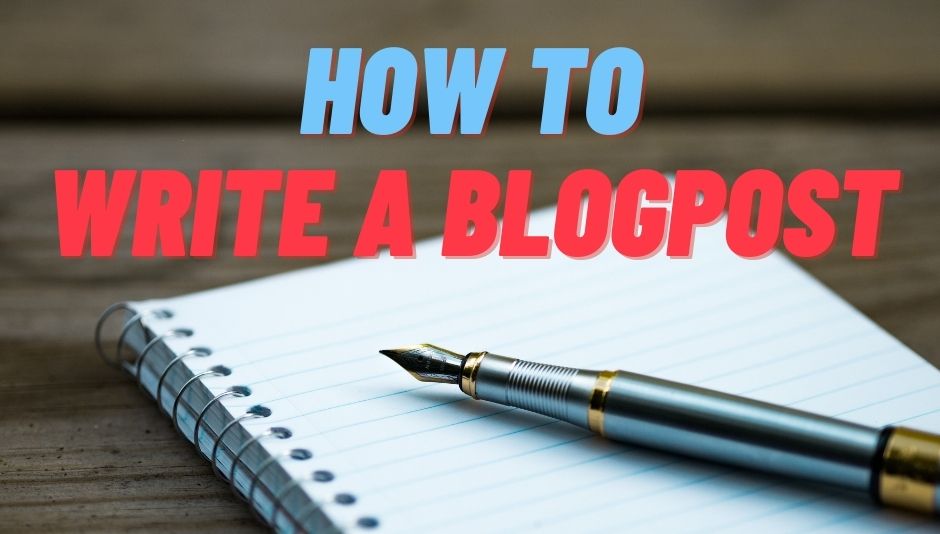Livestreaming is an incredibly exciting idea to dip your toes in and you want to give it a go.
But.. you want to do it right from the start and as a newbie you don’t know what you need to know, have, do and want to aim for.
I felt the same, so I did some research for you and me.

We’ll go through:
Things you need for Livestreaming
You need a couple of things before you start streaming. All things are listed here, explained and have links to learn more.
- A computer or laptop
A decent computer or laptop is required as streaming requires a bit or a lot of performance, depending on what you stream. Streaming games will require a lot more performance from your computer than streaming a Q&A for example. - Good internet connection
Obviously, you want to stream the highest quality you can to your viewers. If the quality is bad, people will leave faster than you can say Hi! to them. There are 2 important things to this. The first is to check your current upload speed. You can check that here: https://www.speedtest.net/The second is to see what quality you can stream at with the upload speed you just found with the speedtest. You can check that here: https://support.google.com/youtube/answer/2853702
You’ll want to aim for 1080p, which requires a bitrate of 6,000 Kbps (or 6 Mbps). If your internet is not fast enough to stream at least 720p, then it is highly recommended you upgrade your internet speed or make YouTube videos instead.
- A microphone
You need a good microphone to talk and connect with your viewers. If you don’t have one or a bad one, viewers will leave real fast. How many times did you click away a video because the sound was terrible? The first impression someone has can be the last, so make it a good one. - A YouTube account (Which you can make here: https://accounts.google.com/)
Make a YouTube Channel by clicking the link and verify. After your account has been created and verified, click the Creator button (icon of a camera with a + in it) in the upper right corner on YouTube and click Go live. You’ll see a screen that asks you to enable Livestreaming. Enabling Livestreaming on YouTube make take up to 24 hours after you clicked the button. - Encoder like OBS (Which you can download here: https://obsproject.com/)
An encoder will let you stream your screen, microphones, cameras and a lot more. You’ll need this to stream your content on YouTube if you want to stream more than your camera or from your phone.I have chosen for OBS (Open Broadcaster Software). This is a YouTube verified encoder and is free software for video-recording and livestreaming. Follow the guides and you’ll have it setup and know your way around in no time.For more in-depth information about encoders: https://youtu.be/DgeZxkHwSTo
List of YouTube verified encoders: https://support.google.com/youtube/answer/2907883 - A human (Yourself recommended 🙂
To do the livestreaming and connect with your viewers.
Setting up your first stream
Before you start streaming your content to the world you’ll need to setup the whole streaming stuff and do some testing. The steps below are after you’ve made a YouTube account, verified it and enabled Livestreaming, as well as downloaded OBS. It looks like a lot, but you’ll be done faster than you think. Let’s start!
- Add the stream key to your encoder
- Setup your streaming settings like bitrate, resolution, etc. This is a good video to follow to set your stream settings: https://www.youtube.com/watch?v=KRujlxXgWbg&ab_channel=OxfordKing
- Setup a couple of scenes like the starting scene, a main scene, a BRB scene and an ending scene.
- Test your video, audio and scenes by starting a private or unlisted stream.
- Make a plan for your first stream like what segments you’ll have, what the talking points are and how long you’re going to stream.
- Start your first stream and enjoy it!
YouTube Livestreaming tips
- Plan your stream
Make a plan of the things you want to do, want to talk and ask about and in which order. Setting up bullet points is great to stick to the plan. The stream will look professional, is likely more entertaining and you won’t end up in a situation where you don’t know what to do. Of course it happens that you deviate from the plan a bit, but make sure you come back to the topic. - Keep a consistent schedule
Keeping a consistent schedule lets viewers know when you’re online and gives them something to look forward to. This can be at the same day, same time every single week or every single day. As long as it is consistent and your audience can count on you. Do NOT miss your schedule! - Ask questions
Talk with your audience and ask them questions to engage in interaction with them. The interaction is very important for how YouTube shares your livestreams with a wider audience. Get your audience talking as early as possible. The easiest way to start a conversation is to ask your audience where they are from and have a little discussion if you have ever visited, etc. Do not forget to return the subject, because that is why most people, early on, are checking your stream. - Talk to your audience
Have some questions ready that are on topic and you can ask your viewers directly. Occasionally pick a viewer from your audience to ask a question to and use their actual name, expecting some of a response or a response from others. Keep the interaction going, talk directly to them, use their names, bring up points they mentioned before. The more conversation, the more your livestream gets shared and the faster you grow. - Have clear chat rules & good set of mods
Have clear rules for chat, so the conversation are clean and people feel safe speaking in your chat. Don’t ban people that have different opinions. These can spark great conversations and keep the interaction going. - Re-use moments
During your streams there are going to be actions, moments or segments that people are going to really enjoy. Make note of these moments and re-use these or make them a recurring thing in your streams. - Add simple fun elements
Think about elements that you can add to your stream like soundboards, face-cam or other things that make your stream a little more entertaining. This can increase interaction with your audience. - Create segments
Have different segments for your stream. You can have segments like the intro segment, game segment, tutorial segment, Q&A segment, rant segment, etc. You can always test segments and see what the reaction is like. Some of these can turn into something big that works great for you and your audience. - Create visual variety
Have different visuals to keep the stream interesting to look at. You can make different overlays for different segments for example. - Focus on entertaining
Even if you don’t use any of the tips above and you’re entertaining, people will come back for you and you will grow! So make sure you are entertaining them. Don’t wait for people to talk to you & don’t have long silences, you are in control of entertainment. - Be positive
People are attracted to other people that are positive. Turning negativity into something positive will be inspiring to your viewers and have them come back. Of course you can have rants, but these will be entertaining for only a small period so keep them in your rant segment. Having rants constantly will have your viewers connect you with negativity and hurt your stream in the long run. Positivity will always win in the end. - Be yourself
People will accept you or reject you, no matter who you are. So be yourself and be okay with yourself, because most people want to know who you are. Building a genuine connection with your audience is what matters. - Re-watch your streams
This will be absolute suffering, but… You want to re-watch your streams to see why people are watching your streams, what works, what you can do better, things you missed, etc. - Don’t go longer than scheduled
You don’t want to go longer than you can keep the stream’s entertaining and attention. You don’t have to stream 8-10 hours every stream. If you can only keep up the entertainment for an hour, then that is completely fine too. It’s better to end on a high note. - Don’t give up!
You’ve decided you want to livestream and it is not going to be easy. Building your stream and audience takes time and energy. As long as you keep streaming, self-evaluating and tweaking you will get better and grow your stream. - Repurpose your stream
As soon as you turn of your stream your content stops. Turn your livestream content into video form and you’ll start growing your channel while you’re offline. Do put some effort in your editing or find someone to edit videos for you. You could make compilation videos of the funniest moments or videos of specific segments. - Create compelling thumbnails and titles
You’ll need to create thumbnails and titles to lure your viewers. So spend time to think about what is going to make people click on your livestream and videos. It can be sensational or to the point. If it is not interesting they’re not going to click. - Find a way to make all of these tips fun
These are a lot of tips and it will be a lot of work. So find a way to make it fun so you don’t burn out from doing things you don’t want to do.
I hope this was helpful for you and wish you all the best in your YouTube Livestreaming journey! Please leave me a message with your channel you’re starting and what your plans are for it.
By the way, I am starting my own channel right now too! Curious about my journey and where I am at? Have a look at my YouTube Pursuit where I talk about my progress and thought processes.
Resources
Here are the sources I used for the article:
- YouTube Help
- YouTube Creators – Intro to Livestreaming playlist
- Michael Feyrer Jr. – 20 easy tips to grow from 0 Viewers on YouTube
- Senpai Gaming – Live Streaming On YouTube — EVERYTHING You Need To Know
- Oxford King – This is the Best OBS Streaming Settings for Twitch and YouTube Full Setup Tutorial in 2023